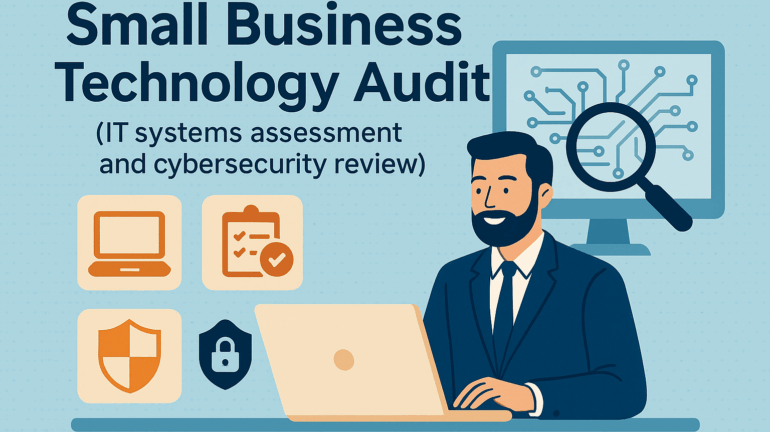Most small businesses wait until they experience a problem before they call for IT support. By then, the damage is already done — customers are frustrated, staff lose productivity, and emergency fixes cost far more than planned improvements. A
small business technology audit prevents these issues by giving you a clear, structured view of your IT systems before a crisis occurs.
Instead of reacting to outages, security breaches, or failing hardware, a small business technology audit helps you identify vulnerabilities, inefficiencies, outdated tools, and hidden risks. It is one of the most cost-effective ways to strengthen cybersecurity, improve performance, and support long-term business growth.
What Is a Small Business Technology Audit?
A small business technology audit is a comprehensive review of your IT environment — including hardware, software, networks, cybersecurity controls, cloud tools, and policies. The goal is to understand:
- Is your technology secure?
- Is it reliable and compliant?
- Is it helping or slowing down your business?
- What risks should be addressed immediately?
Guidance from the
NIST Small Business Cybersecurity Corner
recommends that small organizations regularly review their systems to identify weaknesses and improve security readiness.
Why a Small Business Technology Audit Matters (Before Something Breaks)
Many small business owners assume they are “too small to be a target” or that existing tools “work fine for now.” In reality, outdated or poorly configured technology quietly increases operational and cybersecurity risk every single day.
Here are some of the biggest issues a small business technology audit helps you avoid:
- Unexpected downtime: System failures halt productivity and interrupt revenue.
- Cybersecurity incidents: Small businesses are prime targets for phishing, ransomware, and credential theft.
- Hidden security gaps: Weak passwords, unpatched systems, poor backups, and overly broad user permissions.
- Compliance exposure: Especially for clinics, law firms, property managers, and other professional offices handling sensitive data.
- Financial waste: Duplicate tools, unused licenses, outdated systems, and manual workarounds that slow your team down.
According to the
Cybersecurity and Infrastructure Security Agency (CISA),
small businesses face growing cyber threats and should regularly assess their security foundations as part of everyday business practice.
What a Small Business Technology Audit Includes
A professional small business technology audit looks at multiple layers of your IT environment:
1. Hardware, Network, and Infrastructure Review
- Age and health of computers, servers, routers, and firewalls
- Network configuration and Wi-Fi security
- Internet reliability and any failover or backup connectivity
- Identifying performance bottlenecks and unsupported hardware
2. Cybersecurity Assessment in a Small Business Technology Audit
This step evaluates how well your business protects its data and systems against common threats:
- Use of multi-factor authentication and strong password policies
- Patch management and regular software updates
- Endpoint protection, antivirus, and basic threat monitoring
- Backup integrity and disaster recovery planning
CISA’s
Cyber Essentials
outlines foundational cybersecurity practices for small organizations — all of which are reviewed during a small business technology audit.
3. Cloud Tools, Software, and Applications
- Reviewing unused or duplicate software subscriptions
- Checking user permissions and access levels in key systems
- Assessing how well your tools integrate with each other
- Identifying outdated or unsupported applications that should be replaced
4. Data Backup, Storage, and Recovery
A small business technology audit verifies whether your business can recover from accidental deletion, ransomware, or hardware failure:
- Where critical business data is stored (on-premise and in the cloud)
- Backup scheduling, encryption, and secure storage
- How quickly systems can realistically be restored after an incident
- Vendor lock-in and whether you have a clear data exit plan
5. Policies, Processes, and Employee Practices
- Onboarding and offboarding procedures for staff and contractors
- Acceptable use policies for company devices and accounts
- Incident reporting and escalation steps
- Cyber-awareness and phishing training for your team
This moves your business from ad-hoc IT decisions to structured, governance-driven technology management — even if you are a lean team with limited internal IT resources.
Benefits of Completing a Small Business Technology Audit
A small business technology audit delivers clear, practical advantages:
- Reduced risk: Address vulnerabilities before they lead to major disruption.
- Improved efficiency: Eliminate bottlenecks and speed up daily work.
- Better budgeting: Prioritize upgrades based on real needs, not guesswork.
- Stronger compliance: Align with industry and regulatory expectations.
- Higher customer trust: Stronger security builds confidence with clients and partners.
How Often Should You Conduct a Small Business Technology Audit?
Most businesses benefit from an annual small business technology audit. You should also consider an audit when:
- Your business experiences rapid growth or adds new locations
- You adopt major new cloud platforms or line-of-business systems
- You begin handling more sensitive client or patient data
- You recently experienced downtime or a cybersecurity incident
What to Expect When Working with We Do IT Consultants
At We Do IT Consultants, our small business technology audit follows a structured, service-focused approach:
- Discovery: We learn how your business operates, where you are experiencing pain, and what success looks like.
- Assessment: We review your hardware, software, cybersecurity posture, cloud tools, data protection, and IT processes.
- Findings: You receive a clear, prioritized report in non-technical language, highlighting risks, quick wins, and major opportunities.
- Roadmap: We outline practical recommendations with realistic timelines and budget considerations.
- Implementation Support: If you choose, we can stay on as your IT partner to implement and maintain the improvements.
Is Your Business Ready for a Small Business Technology Audit?
A crisis does not give you time to prepare — but a small business technology audit does. It gives you clarity, control, and a stronger technology foundation for growth before something breaks.
We Do IT Consultants helps small businesses modernize their systems, strengthen cybersecurity, and eliminate technology blind spots.
Our consultants bring experience across cybersecurity, cloud, and small business operations, so your audit is practical, not theoretical.
Ready to take the next step?
You can
contact We Do IT Consultants here
to schedule your small business technology audit and start building a safer, more reliable IT environment for your business.